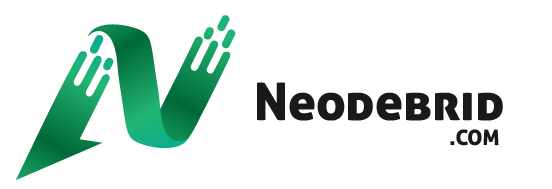How to download files from Uploaded.net
Uploaded.net is a filehost that offers free and premium filehosting service. It is a good platform for your backups or for sharing your files. You can download uploaded.net files without registering or buying their premium plans. Downloading files from uploaded without buying premium plans is limited. You can only download one single file per day with slow speeds. To unrestrict all limits and download like a premium member, you can use Neodebrid.com tool.
Guide to download from Uploaded.net
- If you haven't already, register an account on neodebrid.com here.
- Log-in to your Neodebrid.com account and go to downloader.
- Paste your Uploaded.net link to the downloader.
- Your direct premium download link will be generated in seconds.
- Click on generated download link to download your file.
- You can also use download managers to download your files faster from Uploaded.net
- If you need to download from more hosts, you can browse premium plans.
Premium Link Generator is a service for free users (Users who haven't bought premium service) in which they are asked to post link of the file and in return they get a direct download link with no speed capping and downloading through that link is same as downloading that file from a Premium Account.
Using neodebrid.com with JDownloader
JDownloader is a free and open-source application that will automate downloading online media for you. Neodebrid accounts supports downloading with JDownloader app.
- Register on neodebrid.com and browse premium plans starting at €7.99
- Add your neodebrid login details to JDownloader app.
- Simply, paste your link to Jdownloader app. Downloading will start in few seconds.
Advantages of Neodebrid Premium Link Generator
- One single account to download from +40 filehosts.
- You don't have to buy premium from each filehost seperately.
- Fastest download speeds without limits.
- Easy to use.
- View all supported filehosts